If you wish to cancel a recurring donation please follow the instructions below or contact us.
Step 1
Either click the
view it in your browser link
located near the bottom of your email receipt
OR
Request access to your receipts as follows:
Request an email with a secure link from this page: Donation History
Complete the form which looks like the below:
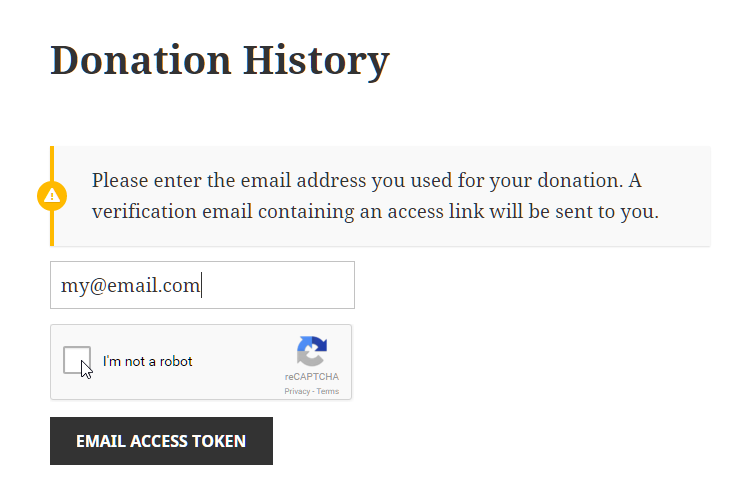
Enter the email address which you made the donation with and pass the Captcha, then an email will be sent to you with a unique URL (website address).
Click the URL in the email and it will take you back to our site. There you will see your Donation History. The link provides access from any device for a period of 7 days.
Step 2
On the Donation History Page, you will find details of your donations. To cancel your subscription navigate to Recurring Donations
https://elevatecdt.org.nz/recurring-donations
This will take you to a list of your recurring donations where you can cancel.

